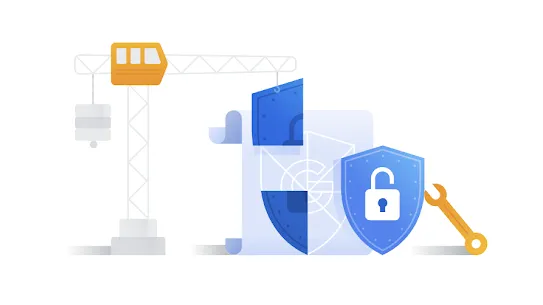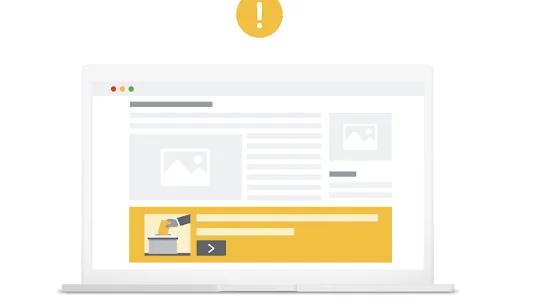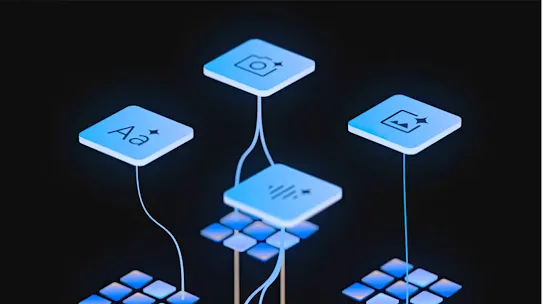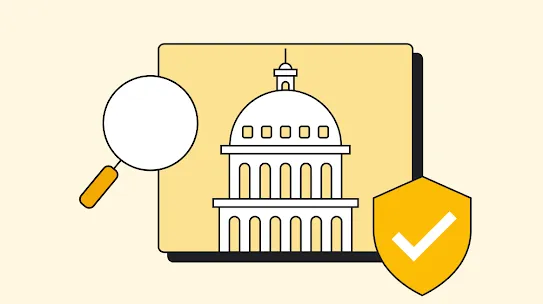Get the Newsletter
Learn more about Google Civics
The Google Civics Outreach Team trains candidates, campaigns, and organizations on best practices for Google products and tools.
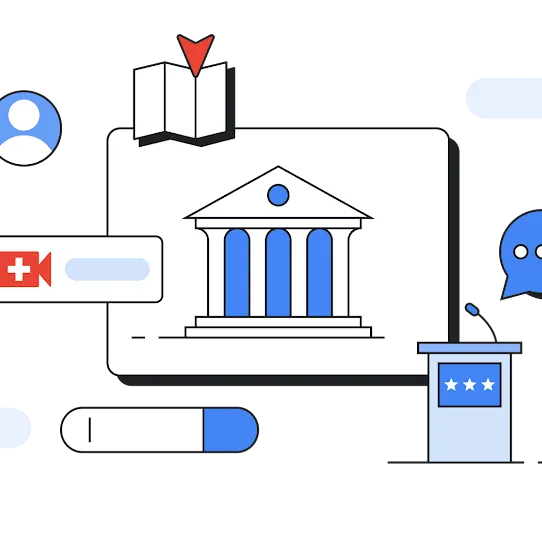
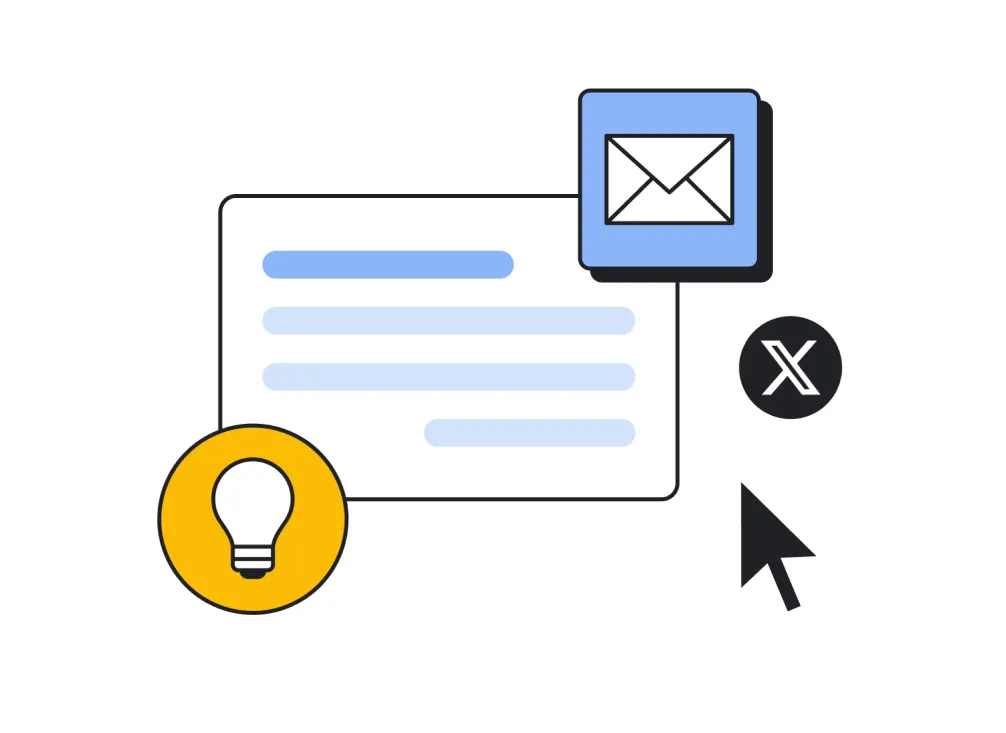
Connect with us
Articles and More
-
Bulk email sending guidelines and tools
See guidelines, FAQs, and resources for sending emails in Gmail.
-
Personal content and product policies, and removal requirements
Manage your search results
-
Fix a missing address or pin location
Add mailing addresses, fix where packages would be delivered, or adjust pin locations.
-
Election advertising verification
Read the requirements for verification for advertisers who want to run election ads.
-
Use the Gemini web app
Supercharge your ideas with Gemini and use the web app to get more done.
-
Digital security & US political campaign research
Read and download the full report.
-
Digital security & US political campaigns roundtable
Read and download the full report.
-
Can't sign in to the admin console
-
2025 Canada Elections: Helping high-risk users stay safe online
-
Enhanced Account Security Form
Get Enhanced Security for Election-related Accounts
-
Civics Playbook
Read and download the 2026 Civics Playbook
Frequently asked questions
If you are running a political campaign, the site is meant to guide you through a number of trainings that can help with everything from securing your online presence to measuring your content’s impact.
The Google Civics website is for anyone engaging with the democratic process, including politicians and campaign staff, advisors, outreach professionals, fundraisers, and more.
To simplify your experience and help you find relevant trainings, our training collections are organized by objective. You can use the filter function on the All Trainings page to search by objective, and you can also search by Google products if you know exactly what tools you’d like to see trainings for.
To complete a training, simply click into it and start the video and/or slideshow. There is no official completion process, so you can review the material as fast or as many times as you need to.